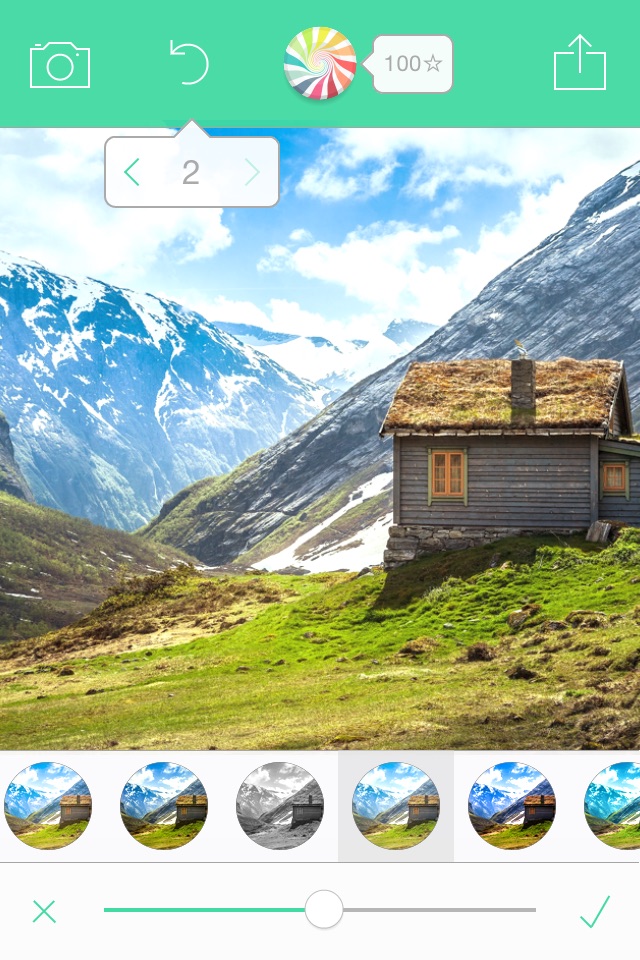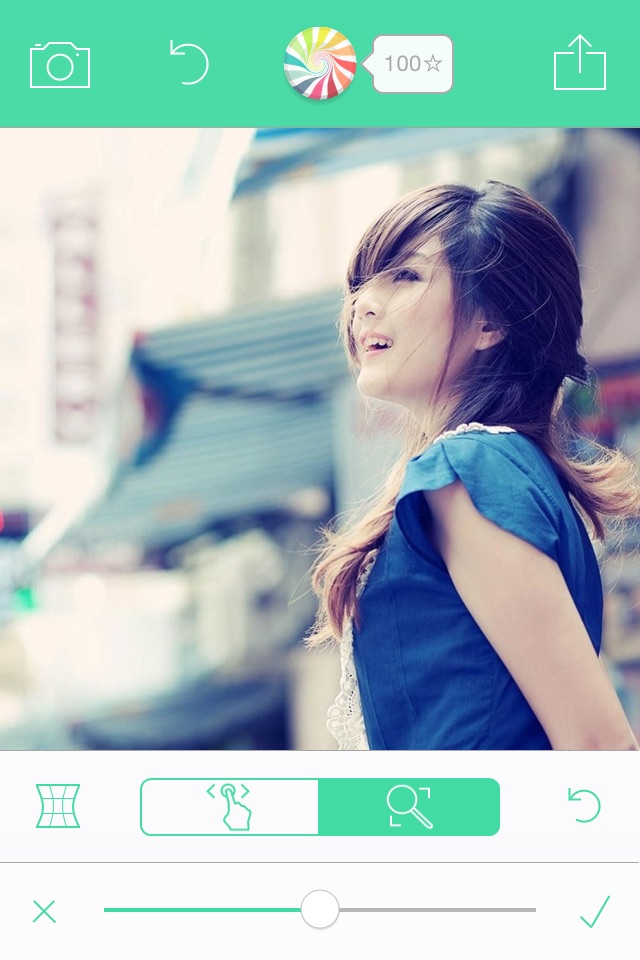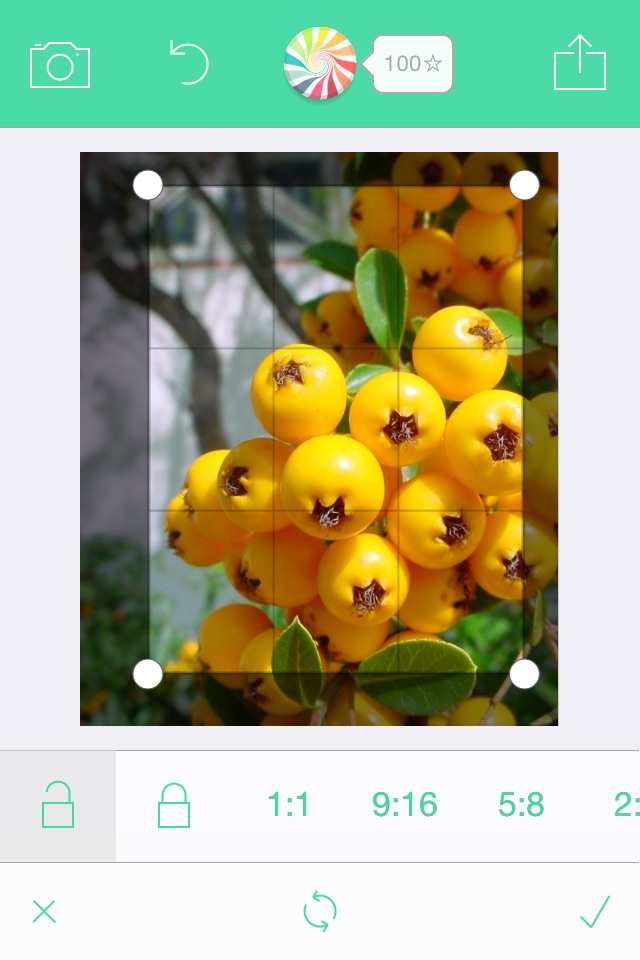Tint Mint - Full Res. Photo Editor with Filter Effects for Instagram and Facebook Images
Tint Mint - Photo Editor
GENERAL FEATURES
- Saves in full resolution
- Can save photo’s EXIF & metadata
- Undo & redo buttons
- Ability to zoom & edit
- Load a photo from albums or camera
11 BRUSHES (for facial spot-editing)
- Whiten: brightens your smile/skin
- Smooth: removes blemishes from your skin
- Reshape: thins your face & body
- Accent: adds contrast to shadows
- Enlarge: makes your eyes bigger
- Tones: matches your skin/lip tone
- Sharpen, Darken, Saturate, Grey, Blur
CROP TOOL
- Freeform, fixed, square
- 9:16, 5:8, 2:3, 5:7, 3:4, 4:5 aspect ratios
- Rotate, Flip & Straighten
12 ADJUSTMENT CONTROLS
- Brightness, Contrast, Saturation
- Temperature, Exposure, Gamma
- Vibrance, Sharpness, Shadows
- Grain, Colors, Vignette
10+ FILTERS & EFFECTS
- 7 color filters, 3 black & white filters
- Adjust the strength of each filter
- 24 more filters available in app
10+TEXTURES & LIGHT LEAKS
- 10 Light leak textures
- Adjust the strength & positioning of each texture
- 20 more textures available in app
SHARING
- Instagram & Facebook direct sharing
- Email, Copy & paste, Print
- Open in other apps
- Low, medium, or full resolution
* Only on the App Store
* No in-app purchases are required for all core features